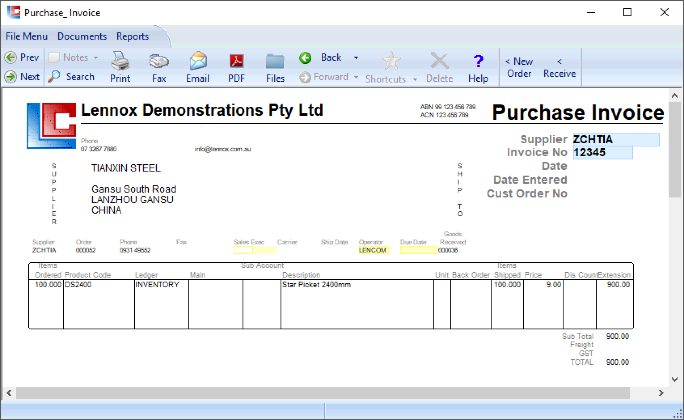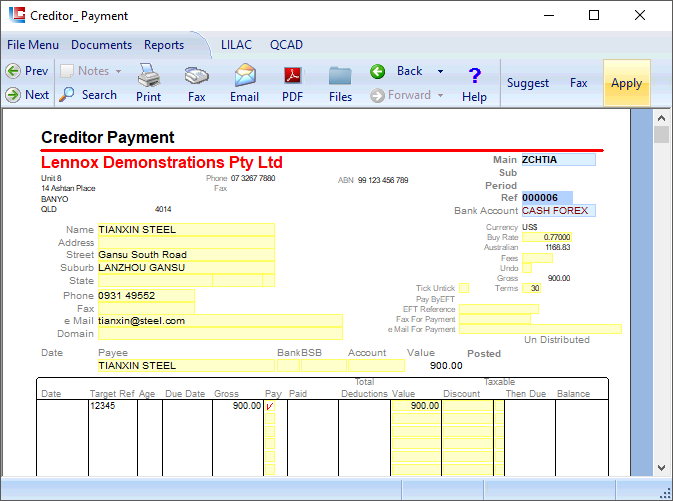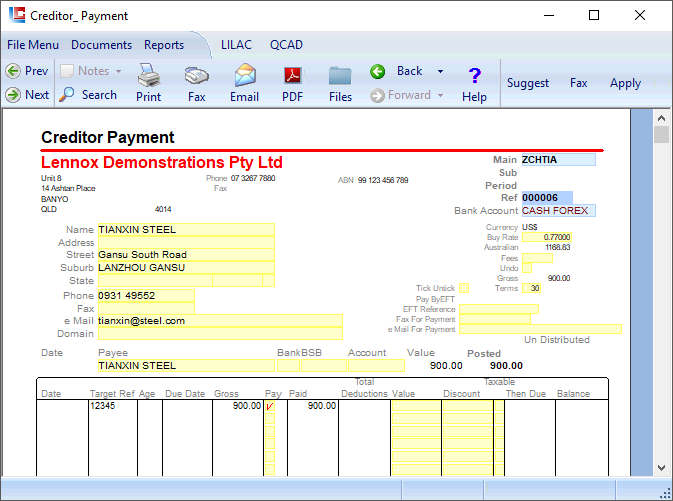LILAC Document Help
Foreign Exchange
Use this table to establish Foreign Exchange Rates.
This Help document also contains assistance with regard to purchasing in foreign currencies, subsequent creditor payment processsing, and the clearing of foreign exchange gains or loses (should they occur).
This Help document also contains assistance with regard to purchasing in foreign currencies, subsequent creditor payment processsing, and the clearing of foreign exchange gains or loses (should they occur).

Recommended Steps for Purchasing in $US
|
|
|
|
1.
|
Set the Creditor Account (from which foreign currency purchases will occur) to; Currency = $US; and Exempt (GST) = Ticked
|
|
2.
|
Complete the Purchase Order process - associated with with a foreign exchange creditor account.
(Purchase Order > Goods Received > Purchase Invoice) - amounts displayed in these documents are in foreign currency. The goods purchased are valued in Australian dollars as they settle in, or pass through the Inventory account. (Stock is kept in AUD) |
|
3.
|
Creditor Payment - apply payment to the above Purchase Invoice - after allocation of a Ref No. (sequential assignment by pressing 'Enter' through Ref field, or, alternatively a Ref No. can be keyed) - select the appropriate bank account from which to make the payment to the foreign creditor.
Select either: CASH FOREX - A foreign currency bank account held in Australian Dollars. CASH US$ - A foreign currency bank account held in US Dollars. For this example CASH FOREX will be selected. |
|
4.
|
The foreign exchange rate can be adjusted at this point to reflect a real time value. For instance, if the time period between the Purchase Invoice and Creditor Payment was, two weeks, and, the exchange rate had moved from $0.725 to $0.77, the updated figure can be entered in the Creditor Payment document or within Parameter Forex Rates (either will update the other).
|